Table of Contents
How to Add a Sitemap Pages to Your Blogger Website
Step 2:
Step 3: Scroll Down and Follow the Image.
Step 4: Copy the Code
Step 6: Enable Custom robots.txt and paste the code into the Custom robots.txt
Step 7: If You want to Check Your Sitemap:
Go to the Search bar and Search 'EnterYourSiteName/sitemap.xml
How to Add Disclaimer Pages to Your Blogger Website
Step 1: Open The Browser and Search 'Disclaimer page generator'
Step 2: Follow the image
Step 3: Fill in the details
Step 6: Open Pages into the Blogger Create a Disclaimer page by clicking the New Page
Step 7: Follow the image
Step 8: Paste the Code (Tittle is Disclaimer)
Step 9: Follow the image (Tittle is Disclaimer)
Step 10: Follow the image (Tittle is Disclaimer)
How to Add Privacy Policy Pages to Your Blogger Website
Step 1: Open The Browser and Search ' Privacy Policy generator' and open
Step 2: Follow the image
Step 3: Fill in the details
Step 4: Follow the image
Step 5: Copy the Clipboard
Step 6: Open Pages into the Blogger
Step 7: Follow the image
Step 8: Paste the Code
Step 9: Follow the image
Step 10: Follow the image
Step 11: Follow the image
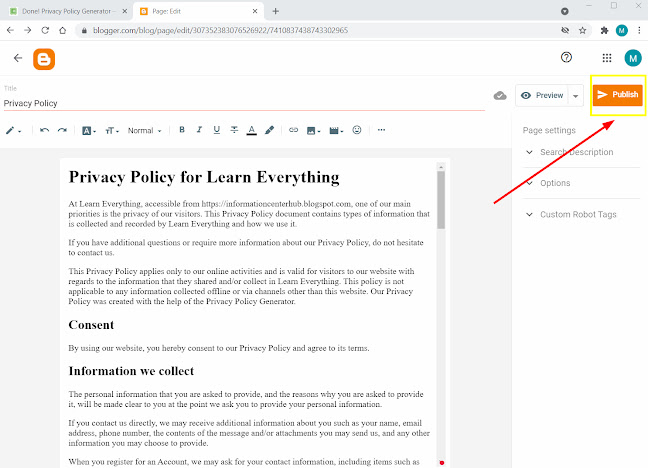
How to Add Terms and Conditions Pages to Your Blogger Website
Step 1: Open The Browser and Search 'Terms and Conditions Generator ' Open TermFeed































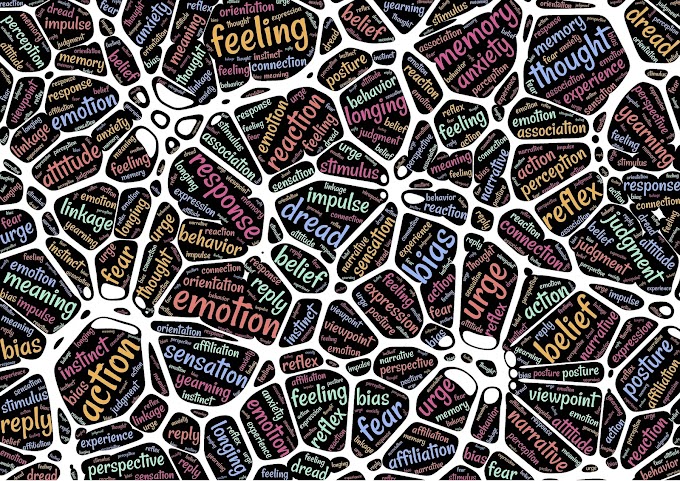


1 Comments
Nice Article Friend Visit My Websites
ReplyDeleteSmartphone Review
Gadget Review
Blogging Seo Tips
Games Tips
Latest Apps
Laptop Review
NagKudari Blogspot
Please do not enter any Spam
link in the Comment Box